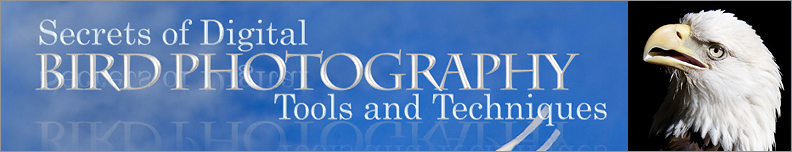|
7.8
Dealing with Red-eye and Steel-eye
Like human eyes, bird eyes can
sometimes show unpleasant reflections from the inner eye when using
flash photography. In humans, the “red eye” effect occurs when
blood vessels in the back of the eye reflect red light back to the
camera. In birds, a more common effect is “steel eye”, which
appears as a bluish-white reflection, again from the back of the bird’s
eye (many birds have a reflective layer of cells in the back of their
eye, possibly to improve light collection by their cones and rods in dim environments).
There are basically two ways to deal with the
problem of “eye shine” (red eye and steel-eye).
The first
is to prevent it from happening in the first place (or, at least,
reduce
its incidence) by raising the flash unit above the camera via use of an
off-shoe cord and
a flash bracket. The
figure below illustrates this approach.
Fig.
7.8.1 :
Raising the level of the flash unit can reduce the incidence of
eye-shine.
This requires the use of a flash bracket and an off-shoe cord.
Depending on your
setup, it may be easier to just remove any eye-shine later in Photoshop.
The flash units in this case are
mounted on a special bracket which attaches to the tripod head.
These flash brackets typically run $100 to $200 (US), and you have to
find the right model of bracket for your particular tripod head.
If you’re using the popular Wimberley
gimbal-type head, finding a flash
brack should be easy. For other heads, there may or may not be a
commercial flash brack available that will attach directly to your
tripod head. Some flash brackets can attach directly to your
camera via the screw hole in the bottom of your camera body; I’ve never
seen this type used in the field.
Attaching the flash unit to the camera requires the
purchase of a special off-shoe cord
(one of the curly cords shown in
the figure above). These typically cost about $30 to $60
(US). Note that some of the cheaper cords have a reputation for
breaking easily, or for spontaneously detaching: on a recent trip I saw
a flash head detach from its off-shoe cord and fall onto a hard surface
(it was not damaged by the fall, but could have been, and the owner was
definitely not happy about
the incident).
My personal preference is to keep the flash unit
mounted directly on the camera (since this allows easier use of larger,
home-made
flash extenders—see section 7.9) and to then
manually remove any
eye-shine in Photoshop. For those birds having completely black
eyes,
it’s a simple matter to paint away the eye-shine using a digital black
brush in software. Unfortunately, this leaves the eyes looking
dead. Using a tiny (digital) brush you can then add in a catchlight—a small pinpoint of light—as
illustrated in the series of images below.
Fig. 7.8.2 :
Removing eye-shine and replacing it with a catchlight. Top: this
owl
chick exhibited red-eye when photographed with flash. Middle:
painting out the
red-eye in Photoshop is easy, but results in dead-looking eyes.
Bottom: painting
a tiny white “catchlight” in the 2
o'clock or 10 o'clock position can restore
some degree of dimensionality to the eyes, though finding exactly the
right
location for the catchlight can be surprisingly difficult.
A catchlight is a natural effect that occurs
in direct sunlight and makes the eye look more natural by conveying
information about the curvature of the outer eye. Natural
catchlights can occur as simple points of light like those shown in
the eagle photo below, or they can be larger and more complex.
Methods for adding artificial catchlights via software are discussed
in Chapter 11.
 Fig.
7.8.3 :
Flash can create its own catchlight. In this case, the twin
catchlights
Fig.
7.8.3 :
Flash can create its own catchlight. In this case, the twin
catchlights
help to reinforce the impression that the bird is staring at the viewer.
I
find that many times the catchlight created by the flash makes the
bird’s eyes look more “alive” than if I hadn’t used the
flash. The times when it instead creates an unpleasant eye shine
that I have to fix in Photoshop are, in my opinion, a reasonable price
to pay for the many advantages of using flash for bird photography.
|
|
|