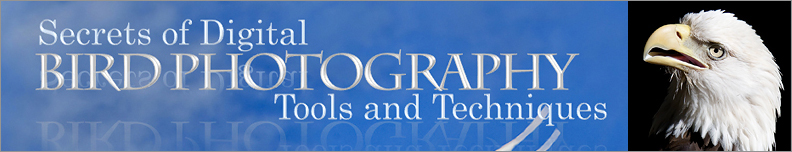Preface | Comments
from Readers | About the
author
|
Part III :
Postprocessing
|
Chapter
1 : Introduction
|
Chapter
10 : Fundamentals of Image Processing
|
1.1 Introduction
|
10.1 Zooming, Cropping,
and
Resolution
|
1.2 A Note about
Editions
|
10.2 Pixels and Bits
|
1.3 Brief Outline
|
10.3 Image Layers
|
Part I : Equipment
|
10.4 Visual Qualities
|
Chapter
2 : Cameras
|
10.5 Editing History
|
2.1 DSLR Cameras
|
10.6 Selection
|
2.2 Point-and-shoot
Cameras
and Digiscoping
|
Chapter
11 : Common Tasks
|
2.3 Megapixels and Crop
Factors
|
11.1 Reducing Noise
|
2.4 Brands
|
11.2 Fixing Blown
Highlights
|
2.5 ISO
|
11.3 Correcting Exposure
|
2.6 Autofocus
|
11.4 Eye Shine and
Catchlights
|
2.7 Bells and Whistles
|
11.5 Removing Unwanted
Items
|
2.8 Cleaning your DSLR
|
11.6 Sharpening
|
Chapter
3 : Lenses
|
11.7 Correcting Color,
Saturation and Tilt
|
3.1 Focal Length and
Aperture
|
Chapter
12 : Developing a Workflow
|
3.2 Zoom versus Prime
|
12.1 An Example Workflow
|
3.3 Special Glasses and
Coatings
|
12.2 Structuring Your
Archive
|
3.4 Teleconverters and
Extension Tubes
|
12.3 Filtering
|
3.5 Image Stabilization
|
12.4 Conversion from RAW
|
3.6 Third-party Lenses
|
12.5 Separation of
Subject
|
3.7 Sharpness and Bokeh
|
12.6 De-emphasizing the
Background
|
3.8 Bells and Whistles
|
12.7 Sizing and
Signatures
|
3.9 Cleaning Lenses
|
Chapter
13 :
Advanced Techniques
|
3.10 Buying Lenses Used
|
13.1 Replacing the
Background
|
3.11 Lens Calibration
|
13.2 Adding Artificial
Clouds
|
3.12 Carrying Lenses in
the
Field
|
13.3 HDR and Tone
Mapping
|
3.13 Other
Considerations
|
13.4 Simulating Motion
Blur
|
Chapter
4 : Accessories
|
13.5 Merging Poses
|
4.1 Tripods
|
Part IV :
Distribution
|
4.2 Tripod Heads
|
Chapter
14 :
Making and Selling Prints
|
4.3 External Flash
|
14.1 Practical Printing
Issues
|
4.4 Other Accessories
|
14.2 Matting and
Framing
Prints
|
Chapter
5 :
The Digital Darkroom
|
14.3 Putting Your
Photos on
Display
|
5.1 Choosing a Computer
|
14.4 Selling Bird Photos
|
5.2 Choosing a Monitor
|
Chapter
15 :
Making a Slideshow DVD
|
5.3 Hard Drives
|
15.1 Software for DVD
Production
|
5.4 Options for
Backup
|
15.2 Image Quality
|
5.5 Card Readers
|
15.3 Obtaining
Royalty-free Music
|
5.6 Image Processing
Software
|
15.4 DVD Duplication
and
Packaging
|
Part II : Technique
|
Chapter
16
:
Sharing Your Photos
|
Chapter
6
: Operating the Camera
|
16.1 Photo Hosting Sites
|
6.1 F-stops, Shutter
Speeds,
and ISO
|
16.2 Building a Custom
Web
Site
|
6.2 Exposing to the Right
|
16.3 Advertising Your
Site
|
6.3 Exposure Modes
|
Appendix
|
6.4 Metering Modes
|
A.
Additional Sources of Information
|
6.5 Autofocus Modes
|
Subject Index
|
6.6 Drive Modes
|
Photo
Gallery
|
6.7 Selecting AF Points
|
|
6.8 Rapid Exposure
Adjustments
|
|
6.9 Exposure Bracketing
and HDR
|
|
6.10 RAW Versus JPG
|
|
6.11 Mirror Lock-up and
Live
View
|
|
Chapter
7
: Using Flash
|
|
7.1 Why Use Flash?
|
|
7.2 How Flash Works
|
|
7.3 Built-in Versus
External
Flash
|
|
7.4 Powering Your Flash
Unit
|
|
7.5 Flash Settings and
Exposure
|
|
7.6 Fill Flash Versus
Flash as
Main Light
|
|
7.7 Freezing Hummingbirds
|
|
7.8 Dealing with Red-eye
and
Steel-eye
|
|
7.9 Flash Extenders
|
|
7.10 Avoiding a Meltdown
|
|
7.11 Other Issues
|
|
Chapter
8
: Field Techniques
|
|
8.1 General Composition
Principles
|
|
8.2 Angles and Light
|
|
8.3 Poses and Aliasing
|
|
8.4 Getting Close
|
|
8.5 Steadying the Camera
|
|
8.6 Being Flexible in
the Field
|
|
8.7 Some Popular Bird
Photography Locations
|
|
8.8 Planning a Bird
Photography Trip
|
|
8.9 Photographing
Warblers
|
|
8.10 Photographing
Birds in Flight
|
|
Chapter
9
: Turning Your Yard into a Studio
|
|
9.1 Natural and
Artificial
Perches
|
|
9.2 Rustic Embellishments
|
|
9.3 Backgrounds
|
|